During my latest implementation of XenDesktop I spent two days troubleshooting Citrix Provisioning Services issues with VMWare hardware version 10 that I would like to share with all of you so it might save you some time. So, if you are using PVS, VMWare HW drivers 10 and virtual NIC VMXNET3 continue reading, if not you can also keep reading and you might be able to give me some feedback
![]()
First I would like to describe the environment that I was configuring:
- The whole environment is virtualized and it is running on Cisco UCS blades
- VMWare ESX 5.5 U1
- Three virtual Citrix Provisioning Service servers (PVS) running PVS 7.1.3
- Three XenDesktop 7.5 delivery controllers
- Two Web Interface 5.4 servers
- Virtual Desktop (VDT) images running Windows 7 64bit
- VDTs configured with 4GB RAM, 2vCPU, 1 NIC using VMXNET3 driver.
- VDT running hardware version 10
- VDTs booting up into PVS using a boot ISO
- For load testing we were using LoginVSI 4.1.1

Once I started seeing the errors I did what every IT professional would do now days, check event viewer and Google the error. I checked for the list of supported hypervisors and found article CTX131239. I also checked the list of known issues between PVS 7.1.3 and XenDesktop 7.5 according to article CTX140135.
One of the articles I ran into during my research was this Citrix blog post that talks specifically about PVS and VMXNET3 issues but it was related to boot time issues, which it wasn’t my case.
So what issues did we ran into you may ask, well we saw two issues both of them connectivity related issues. The first one was between the VDT and PVS while trying to capture a new images into PVS. We prepared the new master image and once we had it ready we proceeded to install the Citrix Provisioning Services Target Device, here is where we found the first alert.
Because we are using the VMXNET3 virtual NIC, Citrix actually looks for an specific Microsoft hotfix to be installed, it doesn’t matter whether or not you have a newer version of the hotfix already installed.

Once we were past this initial alert, we completed the installation of the Target Device software and launched the Imaging Wizard. This part allowed us to connect to the PVS environment without any problems and proceed with the reboot. According to the procedure once the VDT rebooted the Imaging Wizard should automatically load and start copying the local disk to the virtual disk on the PVS Server. In my case I will get an error message that reads “Failed to connect to server” and the PVS icon on the system tray will indicate that the virtual disk status was INACTIVE.
In order to resolve this issue we found a workaround, we switched the NIC driver from VMXNET3 to E1000 using the vSphere Web management console (only way to edit settings on hw10 VMs), updated the MAC Address on the PVS management console and reinstalled the PVS Target Device software. We were able to then upload the new image to our PVS servers without any problems, the system will actually contact PVS and mount the disk right away even before the reboot.. Once the image was uploaded, we switched the NIC back to VMXNET3 and everything continued working without any issues. The PVS Virtual Disk Status was always ACTIVE this work around. We could even deploy new machines and point them to the PVS disk and it will work.
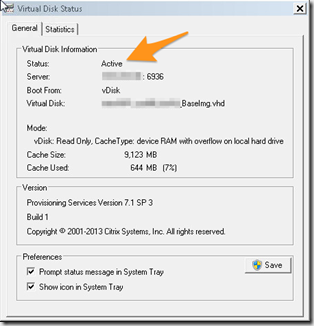
The second issue I ran into was between the VDT and XenDesktop. The VDT will boot up contact PVS, register with PVS but after Windows 7 finished loading it will not register into XenDesktop, I was able to login into the VDT using the local admin account but not using a domain account. For this issue we couldn’t find a workaround and therefore decided the go back to VMWare hardware version 8.
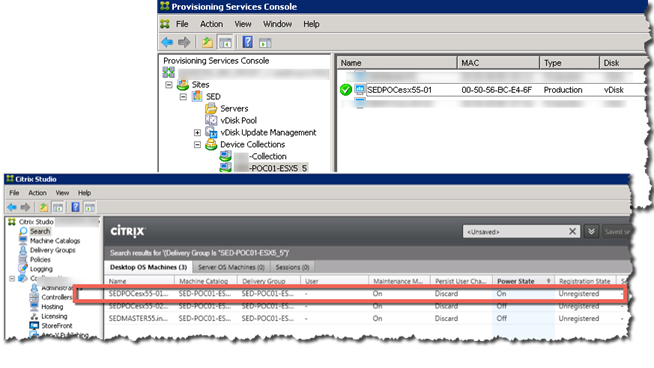
I would like to make clear that all the issues were observed once Windows 7 was up and running not during boot time, as a matter of fact I can boot the VDT through PVS, it will come up but then never registered on XenDesktop.
I will be opening a case with Citrix to get to the bottom of this issue and update this post with their solution or recommendations. Thank you for reading…
***UPDATE May 22, 2015*** I have finally figured out the fix for the issue. Please click on this link for the permanent fix
Thank you for posting this. I wanted to see if you any odd behavior with the windows 7 image. I have 2 xendesktop images. One image is Windows 7 Enterprise with XenDesktop 7.1. The esxi version is 5.5 but the vm hardware is 8. That image works fine. We recently created several new images and each time I upgraded the hardware to version 10 right away. We have seen just weird issues with that windows 7 vm. We get weird office errors and just weird behavior from window s7. Have you seen anything like that
Thank you for reading and commenting Rob. I have seen some things that aren’t quite right with hw10 and that is why we decided to stay away from it from now. I’m still working with Citrix to identify the root cause of the issue though. Have to tried to take one of those troubled images and move it back to hw8 and see if you have any issues? it might be worth a 1 hour test, especially if you can reproduce the error.
Hi!
any news regarding HW version 10 and XenDesktop VDA that stays unregistered?
best regards
Markus
Nothing yet, Citrix has confirmed issues with XD7.5 and VM tools 10 though. I will be testing XD7.6 shortly and then let you know where we stand.
Hi!
Sorry to say that we have the issue on Xendesktop 7.6 🙂
Worked perfectly in XenServer the we move some session hosts to vmware. and we had problem get dem registered.
the hardware version trick did not help us im afraid.
looking in the eventviewer of the session hosts says its registered to the DDC but the DDC says unregistered.
regards Markus
Hello Markus, please read this other post maybe it will help you http://wp.me/p4pre4-dY
Pingback: Issues between VMware Hardware 10 and Citrix -